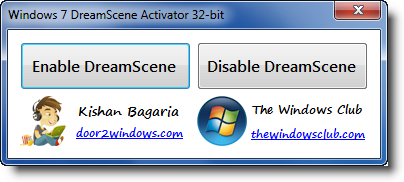Facebook has become the most widely using social networking website, , please check the person you are making freind on facebook is fake or real ( your well wishers also mean it )
How Can I check ? just by reading below methods.
✎ Method 1
Mostly fake profile is of a girl .To check that is she is a real girl or a creap. go to her profile and choose About option.If the gender was selected male.there are chances for fake profile , because creating facebook fake accounts fakers don't bother about the gender and they choose male one(the first option in hurry.!)
✎ Method 2
Talk To the girl for few days (generally) if she is giving you more attenetion. don't give her replies and have a eye on her activities on facebook if her only attempt is to add girls from your profile its is a fake profile
✎ Method 3
Fakers only add one profile picture and they don't upload more of their face containing photos. report it as a fake profile , if other freinds of her profile was also reporting her profile as fake. Soonly the account will get removed.