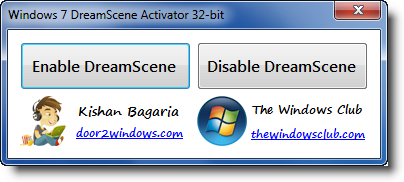
✎ Download the software from here- http://adfoc.us/21105737596186
✎ Instal it to your PC and run it as administrator-to run it as administrator right click on W7DSA
and choose "Run as administrator".
✎ Now,click on enable dream scene, it will make desktop background black coloured.
✎ Now copy any of your video that can be played with window media player. i.e. .wmv file format
to your desktop.
✎ Right click on it an select use as dreamscene.
Link:-http://adfoc.us/21105737596186






0 comments:
Post a Comment